| | Disable Autoplay for USB drive |  |
|
|
| Author | Message |
|---|
Genezyde
Admin



Number of posts : 4526
Age : 37
Location : Pulang Bato
Registration date : 2007-05-06
 |  Subject: Disable Autoplay for USB drive Subject: Disable Autoplay for USB drive  Tue Dec 04, 2007 5:31 pm Tue Dec 04, 2007 5:31 pm | |
| AUTOPLAY/AUTORUN...
Share ko lang po sa mga di pa nakaka-alam...
eto kadalasan ang dahilan kung bakit kumakalat ang mga pipitsuging bayrus..
- Code:
-
In Windows XP, you can disable autoplay for the entire computer or just
one user account by doing the following:
Start ---> Run...
type "gpedit.msc"
This is the group policies editor.
Click "Administrative Templates"
then "System"
then find "Turn off Autoplay"
Doubleclick it and set it to "Enable"
You can choose to turn it off for CD Drives or All Drives from the
dropdown menu.
Note that you must be logged into an administrator account to do this. | |
|
  | |
CARLYX
Maister



Number of posts : 1347
Age : 36
Location : "confidential"
Registration date : 2007-05-05
 |  Subject: Re: Disable Autoplay for USB drive Subject: Re: Disable Autoplay for USB drive  Thu Dec 06, 2007 4:34 pm Thu Dec 06, 2007 4:34 pm | |
| oi thanx sa info.. makakahelp eto para maiwasan ang virus.. prevention is better than cure.. | |
|
  | |
grungero
gfx crew



Number of posts : 7901
Age : 39
Registration date : 2007-06-06
 |  Subject: Re: Disable Autoplay for USB drive Subject: Re: Disable Autoplay for USB drive  Thu Dec 06, 2007 7:18 pm Thu Dec 06, 2007 7:18 pm | |
| Kudos to the original poster.  | |
|
  | |
Spongha`Bryan
sannin



Number of posts : 1567
Age : 37
Location : Kabacan
Registration date : 2007-05-10
 |  Subject: Re: Disable Autoplay for USB drive Subject: Re: Disable Autoplay for USB drive  Fri Dec 07, 2007 11:37 pm Fri Dec 07, 2007 11:37 pm | |
| gpedit.msc O_O e2 nka 2long sknsa problema k0 noun paanu alisin set as wallpaper sa right click ng website after 10 years ..ang prob k0 n lng ung paanu alisin ung autohide  ina autohide or alisin ung Settings -> Taskbar and Startmenu un n lng ^^ hehe.. | |
|
  | |
grungero
gfx crew



Number of posts : 7901
Age : 39
Registration date : 2007-06-06
 |  Subject: Re: Disable Autoplay for USB drive Subject: Re: Disable Autoplay for USB drive  Sun Dec 09, 2007 12:48 pm Sun Dec 09, 2007 12:48 pm | |
| Naa man to sa Group Policy bra, ang gawin mo lang, ung "Prevent Changes/Access in/on Taskbar". Hanapin mo dun, dili na nila na maRight-Click. | |
|
  | |
Genezyde
Admin



Number of posts : 4526
Age : 37
Location : Pulang Bato
Registration date : 2007-05-06
 |  Subject: Re: Disable Autoplay for USB drive Subject: Re: Disable Autoplay for USB drive  Sun Dec 09, 2007 6:21 pm Sun Dec 09, 2007 6:21 pm | |
| meron aku nakita panu di mapalitan ung wallpaper pag right click sa IE at Desktop...kasu hirap... | |
|
  | |
Prometheus
Anbu

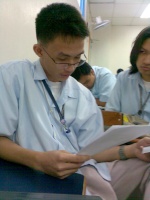

Number of posts : 266
Age : 37
Location : Davao
Registration date : 2007-07-24
 |  Subject: Re: Disable Autoplay for USB drive Subject: Re: Disable Autoplay for USB drive  Sun Dec 09, 2007 6:43 pm Sun Dec 09, 2007 6:43 pm | |
| Hehe, kung maro pati tamad, para dili ma change ang wallpaper, i-disable lang ang right click, kanang dili mag-"listen" ang system ug right click, pero daghan pud mawala functionality para sa uban apps... | |
|
  | |
Spongha`Bryan
sannin



Number of posts : 1567
Age : 37
Location : Kabacan
Registration date : 2007-05-10
 |  Subject: Re: Disable Autoplay for USB drive Subject: Re: Disable Autoplay for USB drive  Sun Dec 09, 2007 9:51 pm Sun Dec 09, 2007 9:51 pm | |
| d un mahirap go lol..tagal k0 n lam panu gawin haha..ang prob k0 lng now kc sa timer k0 cafe manila d effect ung Preven Changes frm Taskbar and startmenu .. | |
|
  | |
grungero
gfx crew



Number of posts : 7901
Age : 39
Registration date : 2007-06-06
 |  Subject: Re: Disable Autoplay for USB drive Subject: Re: Disable Autoplay for USB drive  Mon Dec 10, 2007 1:09 am Mon Dec 10, 2007 1:09 am | |
| Subukan mo sa Regedit bra. Hanapin mo dun. Control panel desktop din or desktop lang.  nandun lahat un.  | |
|
  | |
Genezyde
Admin



Number of posts : 4526
Age : 37
Location : Pulang Bato
Registration date : 2007-05-06
 |  Subject: Re: Disable Autoplay for USB drive Subject: Re: Disable Autoplay for USB drive  Mon Dec 10, 2007 4:34 pm Mon Dec 10, 2007 4:34 pm | |
| aw...sige lang...explore lang ku! | |
|
  | |
Sponsored content
 |  Subject: Re: Disable Autoplay for USB drive Subject: Re: Disable Autoplay for USB drive  | |
| |
|
  | |
| | Disable Autoplay for USB drive |  |
|
